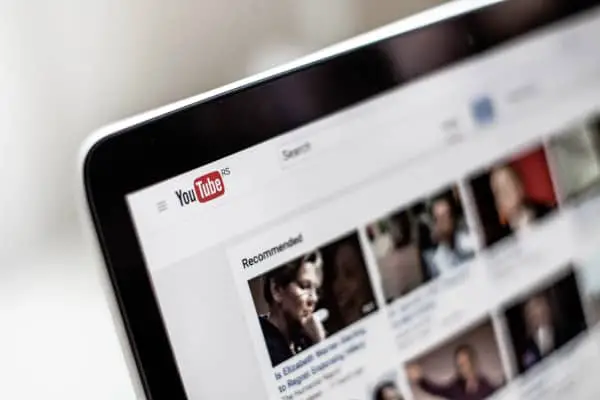One of the most effective resources for learning English is YouTube. This is because there is hundreds of thousands of hours of free content on YouTube that you can use to learn with. Not only is all of this content free, but it is available for any topic under the sun. Whatever your interest, you can find a YouTube video about it.
The videos on YouTube range in topic from comedy to news. Whatever you like, if that’s table top gaming, gardening, or cooking, you will be able to find a video on YouTube about that topic.
There are many reasons why YouTube is an effective tool for English language study. The countless hours of completely free content is only the tip of the ice berg. YouTube itself has a lot of functionality that allows language learners to maximize its efficiency.
Use Subtitles
If you’re having trouble understanding what the person in a video is saying, many channels provide subtitles for their videos. They’re very easy to enable.

In order to enable subtitles all you have to do is click the button labeled “CC”. Afterwards, subtitles will appear on the video, and they will be timed exactly to the video’s audio.

The subtitles you are looking for only say “English”. If they have the words “auto-generated” after them, then these are not good for studying.
The reason is the auto-generated subtitles are created by an artificial intelligence. Computers aren’t good at understanding human languages yet. So, if you watch the video with auto-generated subtitles you’ll sometimes find subtitles that are weird, strange, or don’t make any sense.
This can very easily confuse you, because sometimes the subtitles will be fine and sometimes they will not make any sense at all.
The subtitles which are not auto-generated are created by a real human being, either the author of the video or a kind volunteer. This means that they will be accurate and reliable. You’ll have no problems with these!
Sometimes a video doesn’t offer pre-made subtitles, and you will only find auto-generates ones in the Closed Caption (CC) option. While most big channels should provide subtitles for English, many smaller channels do not have the time or resources to do so. Especially if their audience is mostly native English speakers anyway.
However, this isn’t the only function useful for language learners on the YouTube video player.
Alter the Audio Speed.
You are also able to alter a video’s audio speed. This is incredibly useful if your listening skills need improvement. You can use this option to slow down the speed of the audio to make it easier to listen to.
This will bring the talking speed of the video down to a more manageable level, and it will allow you to still watch the video even if the regular speed is still too quick for you!
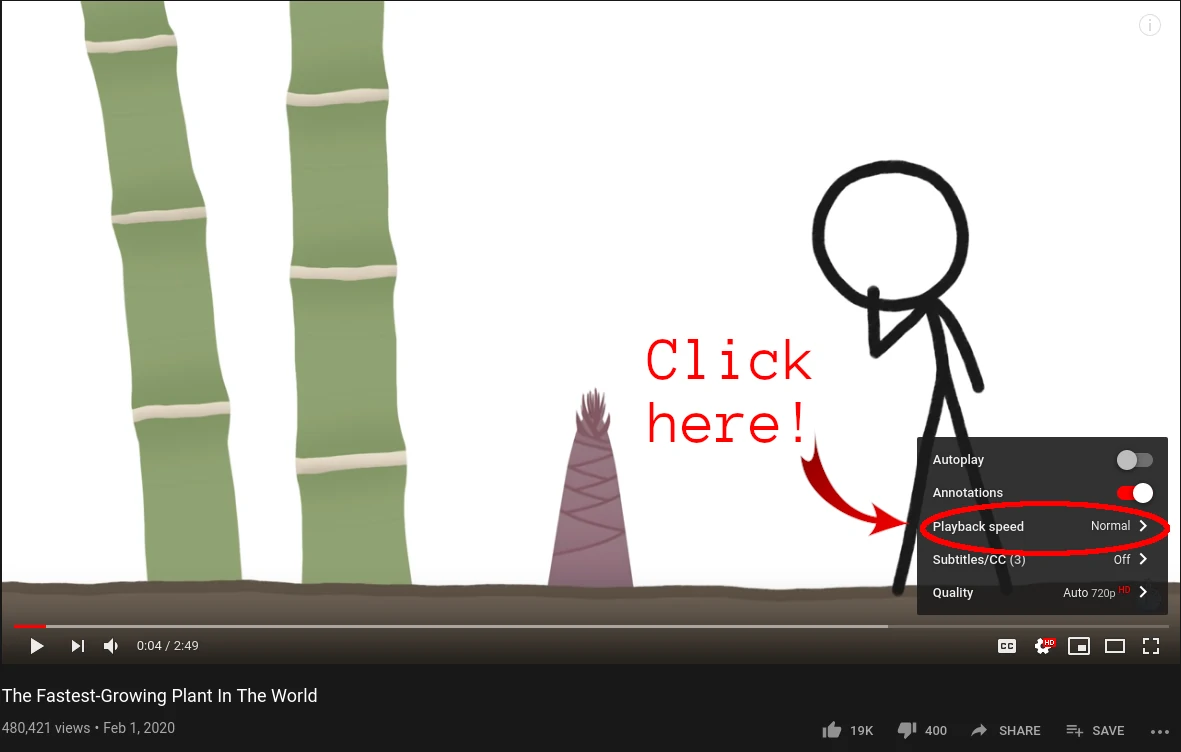
If you click the gear next to the “CC” button, you will be able to access the additional options of the YouTube player. In this menu you will see “Playback speed” if you click that button you can select from a variety of audio speeds.

From here you can select a speed that works best for you. The ability to change the audio’s speed is a useful capability of the YouTube video player. You can easily change the audio’s speed to match your abilities.
It’s important to understand that you want to eventually be able to listen to the audio at the normal speed. You should use the slowed audio to help you achieve this goal.
Listen to the video multiple times; first at a slowed speed, then work your way up to the normal speed. You’ll find that eventually you won’t have to rely on the slowed audio as much. Soon you won’t have to rely on it at all!
It’s also possible to change the audio’s speed to be faster. You can use this to challenge yourself too. If you can listen to the regular speed of the video without any problems and you want to test your listening abilities even further, then you can set the speed to be faster and try to keep up!
Between subtitles and audio speed, you should be able to create a learning environment for yourself on YouTube which fits your current English abilities. This strategy allows you to jump right in to learning with native level English material, even if your current abilities aren’t an exact match.
The most important and effective strategy for learning a new language is to engage with that language entirely. This means not relying on the crutch of your native language to understand your target language.
After you achieve a certain level in your target language, all of your studying should be done in that target language. At first this will be difficult, but as you continue to study in this way you’ll find you start to progress at an ever increasing rate.
So make use of this powerful method for English language learning. YouTube is free and available to everyone!
The video feature in this post is this one by Minute Earth.